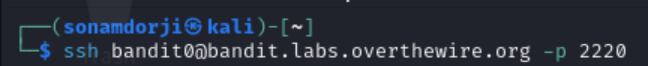Sws101_linux_commands
Bandit - OverTheWire Game Notes
Level 0
Teaches how to use the ssh (secure shell) command to access another server. In this level, I am introduced to basic server access protocols and provided with the initial credentials to connect to the Bandit server. I need the username, IP address and the password to log in on the bandit game. i connect by using the host ‘bandit.labs.overthewire.org’ on port 2220
Level 1
Introduced basic Linux commands for directing directories. I learn commands like ls to list directory contents and cd to change directories. In this level we required to discover the password for the next level, and it’s hidden in a file called “readme” within the home directory. I tried the “cat” command, and it worked. This command helps concatenates files and also display what’s inside them.
Level 2
Highlighted the necessity of using backslashes (/) to handle spaces in filenames. This level emphasizes the importance of escaping special characters in filenames to properly interact with files in the Linux environment.
Level 3
Introduced the command ls -a to find hidden files in directories. Here, I learn that files starting with a dot (.) are considered hidden and are not displayed by default in directory listings.
Level 4
Learned a shortcut to identify human-readable or specific types of files. I learn to use commands like file to quickly identify file types based on their content or metadata.
Level 5
Similar to Level 4, but required specifying detailed file attributes. I am challenged to use commands like file with additional flags to identify specific file types or attributes.
Level 6
Focused on specifying detailed file attributes to find a password. I learn to use commands like file and grep to search for specific patterns within files and extract relevant information.
Level 7
Introduced the grep command to search for specific patterns within files. Here, I learn to use regular expressions and flags with grep to perform more complex searches and pattern matching.
Level 8
Utilized commands like uniq and sorting to find unique characters in a password. I am challenged to analyze text files, identify unique characters, and extract the password using command-line tools.
Level 9
Applied the grep command to search for specific lines of characters. I learn to use grep with patterns to extract specific lines containing passwords or other relevant information from text files.
Level 10
Encountered base64 encoding and learned how to decode it. I learn about common encoding schemes like base64 and how to decode encoded data to retrieve passwords or other hidden information.
Level 11
Utilized the concept of rot13 and the tr command to decode passwords. Here, I learn about simple substitution ciphers like rot13 and how to use text manipulation tools like tr to decode encoded passwords.
Level 12
Learned to decompress files to access their contents. I encounter compressed files and learn to use commands like gzip and tar to decompress them and access the contents within.
Level 13
Used an SSH key file to log in to another level. I learn about SSH key-based authentication and how to use private key files to securely authenticate with remote servers.
Level 14
Introduced the nc (netcat) command for communication over specific ports. I learn about network sockets and how to use nc to establish connections and communicate with services running on specific ports.
Level 15
Introduced the ssl command for establishing secure connections. I learn about SSL/TLS encryption and how to use the ssl command to establish secure connections with servers over the network.
Level 16
Learned to use nmap for scanning open ports and identifying services, particularly SSL-encrypted ones. I learn about network scanning techniques and how to use nmap to gather information about remote servers and their services.
Level 17
Utilized the diff command to find changes between files and extract passwords. I learn to compare text files and identify differences between them, extracting passwords or other hidden information from changed lines.
Level 18
Resolved a challenge involving modifications to the .bashrc file by using ssh with the -t option to access a file affected by these modifications. I learn about the . bashrc file and how to access files affected by shell configuration changes using ssh with the -t option.
Level 19
Learned to run commands as another user using the bandit20-do program, which bypasses usual permission restrictions. I encounter privilege escalation challenges and learn to execute commands with elevated privileges using special programs like bandit20-do.
Level 20
Encountered the suconnect program, which connects to a specific port on my computer and verifies passwords to grant access to the next level. I learn about custom services and how to interact with them using network utilities like suconnect to progress to the next level.